How to Improve FPS and Reduce Lag in Warzone Mobile
With the highly anticipated release of Warzone Mobile, players around the globe have eagerly downloaded the game, only to find themselves battling not just in-game opponents but also frustrating lags and low FPS due to poor optimization on some devices. While it's common knowledge that high-performance games demand modern hardware, not everyone is ready or able to upgrade their smartphones for a single game. Fortunately, there are proven methods to enhance your Warzone Mobile experience on most devices, even on a budget.
Optimizing Graphics Settings for Better Performance
The first and most effective step to combat lag is to tweak your game’s graphics settings:
- Visual Quality: Lower the graphics quality to the minimum that you can tolerate. The options usually range from High to Min. Opting for lower settings will lessen the load on your device's processor.
- Performance Optimization: Choose 'Framerate' over 'Battery' to prioritize smoother gameplay.
- Max Framerate/ FPS: A cap of 45 or 60 FPS is recommended. Although an uncapped framerate might seem appealing, it can cause inconsistent performance that negatively impacts gameplay.
- Field of View (FOV): Reducing this can decrease processor load by rendering less on-screen content, albeit at the cost of situational awareness.

Enhancing Device Performance
Improving your device's overall performance can also contribute to a better gaming experience:
- Free Up Space: Ensure at least 4GB of free storage space for optimal performance, particularly on Android devices. Consider removing unnecessary files or apps, and within Warzone Mobile's settings, delete unneeded language packs or maps.
- Manage RAM: Close all background applications before launching the game. For devices on the lower end of the performance spectrum, a restart before gaming can free up RAM and improve performance.
- Prevent Overheating: Overheating can throttle your device's performance mid-game. To avoid this:Start gaming with a fully charged device to minimize heat generation from charging.
- Avoid playing while charging, if possible.
- Remove the phone case during gaming sessions to improve heat dissipation, or consider investing in a mini cooler for your device.
Conclusion
While Warzone Mobile pushes the boundaries of mobile gaming, not all hope is lost for those with less-than-ideal hardware. By adjusting game settings and taking steps to optimize device performance, players can significantly improve their gameplay experience. If these tips do not lead to a satisfactory improvement, it may be time to consider upgrading your device. However, for many, these adjustments will provide a much-needed boost to enjoy Warzone Mobile to its fullest.

3 gratiskasser og en bonus på 5 % på alle kontantinnskudd.
5 gratis saker, daglig gratis og bonus
0 % gebyrer på innskudd og uttak.


11 % innskuddsbonus + FreeSpin
10 % EKSTRA INNSKUDDSBONUS + 2 GRATISSPINN PÅ HJUL
Gratis case og 100 % velkomstbonus


Kommentarer